
Actions are executable objects
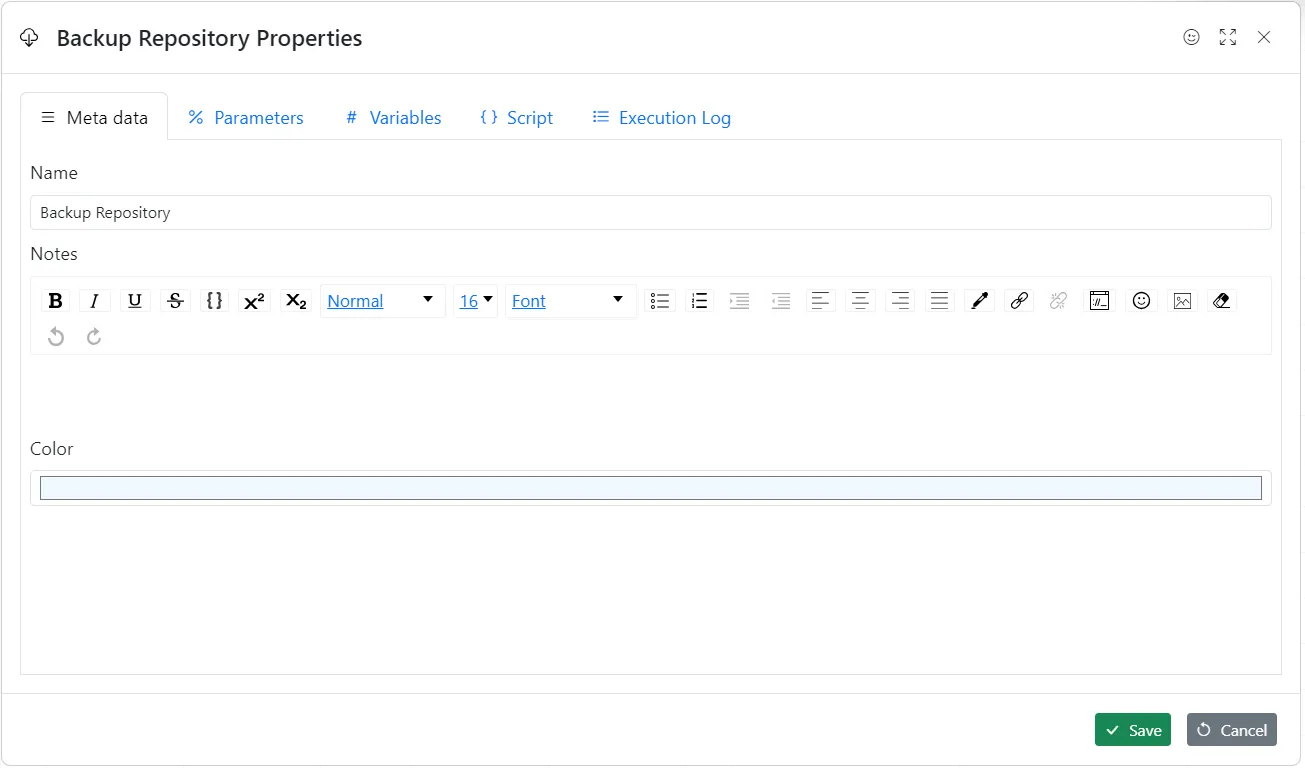
Every action may have parameters assigned to it. When action execution starts the parameters are calculated as the first step. If calculation fails execution is aborted.
Parameters can be
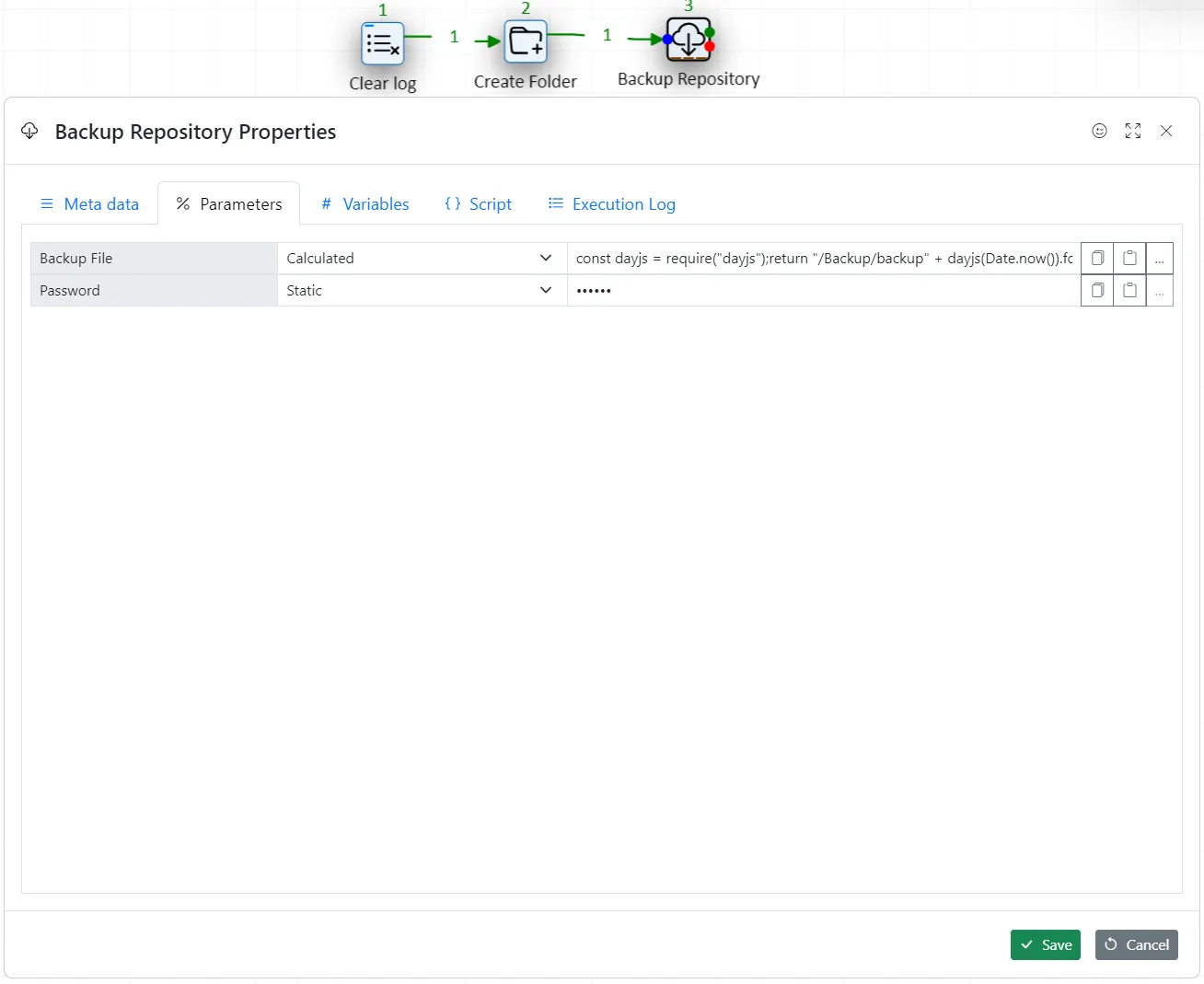
Calculated Parameter Example
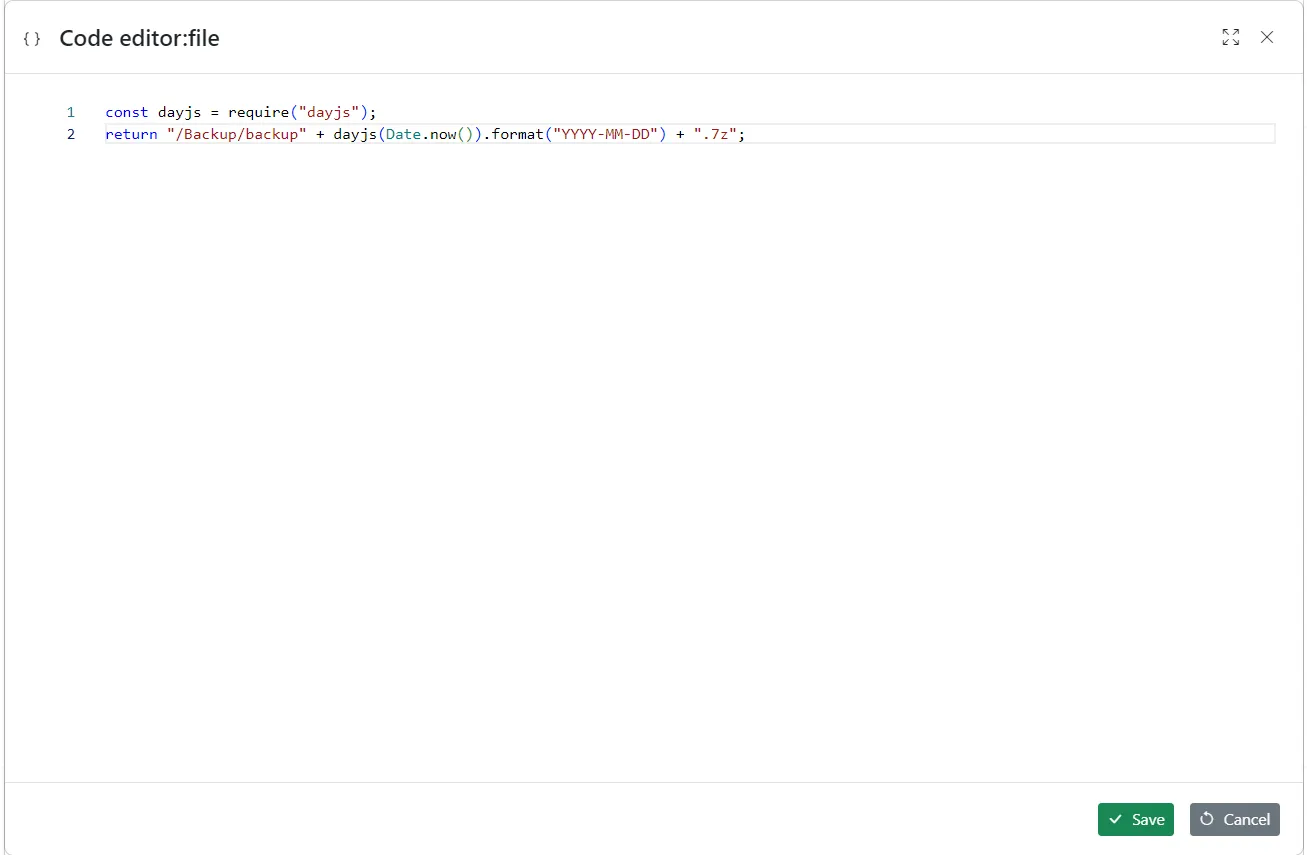
const dayjs = require("dayjs");
return "/Backup/backup" + dayjs(Date.now()).format("YYYY-MM-DD") + ".7z";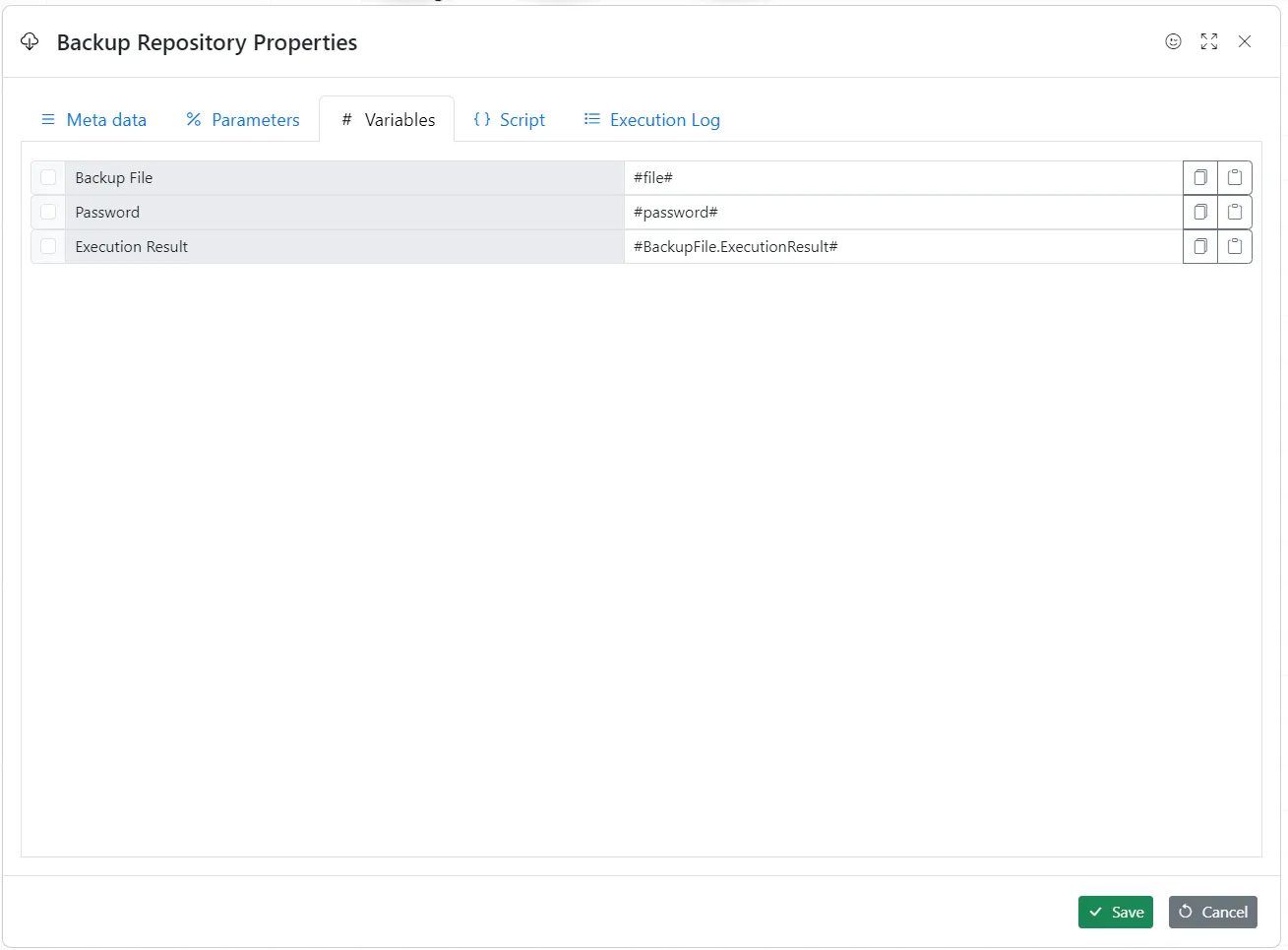
Once action is executed the selected variables are assigned and passed to the next action.
This tab provides a convenient way of checking action logic
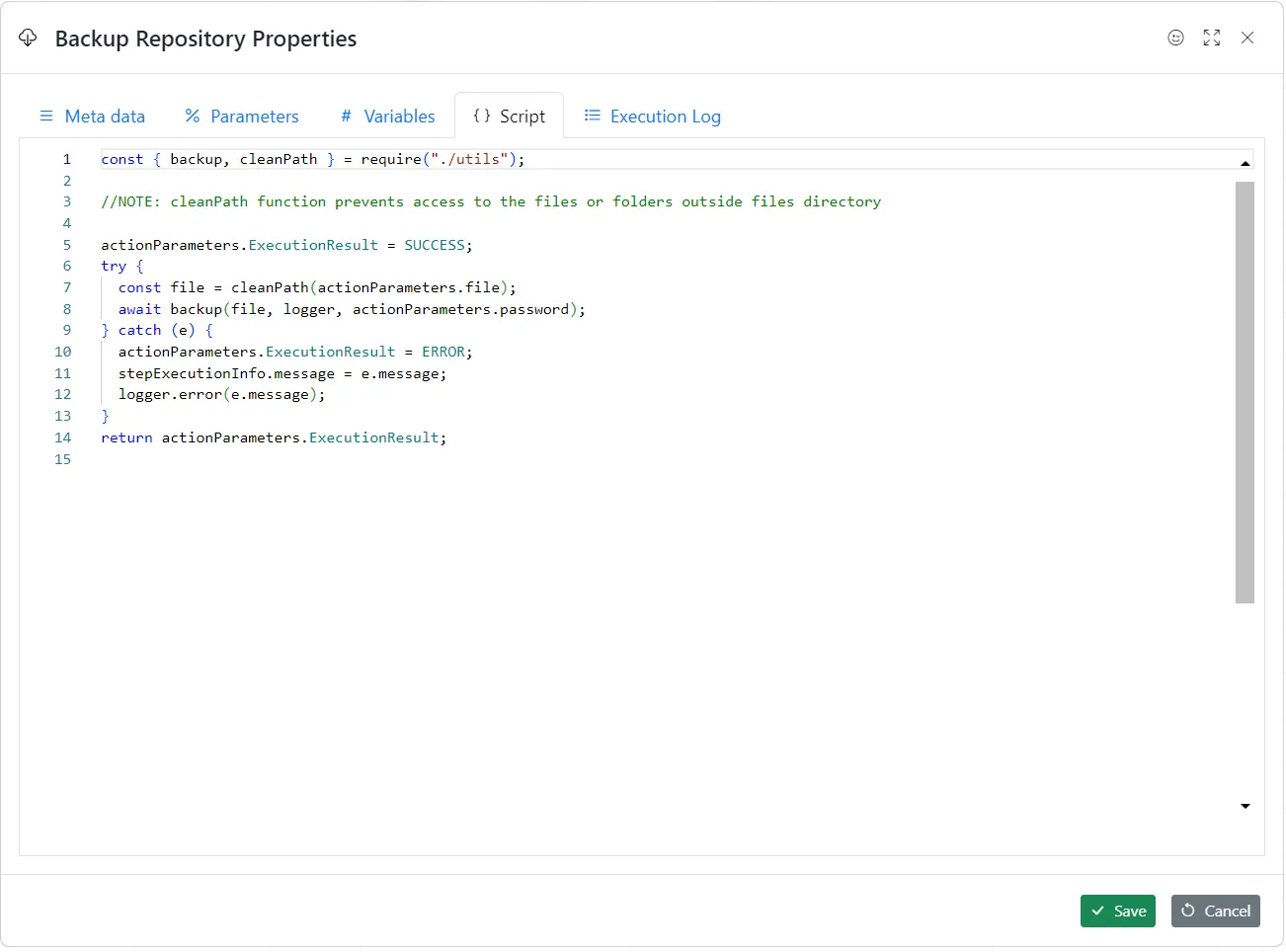
Execution Log Tab provides a convenient way of debugging action execution
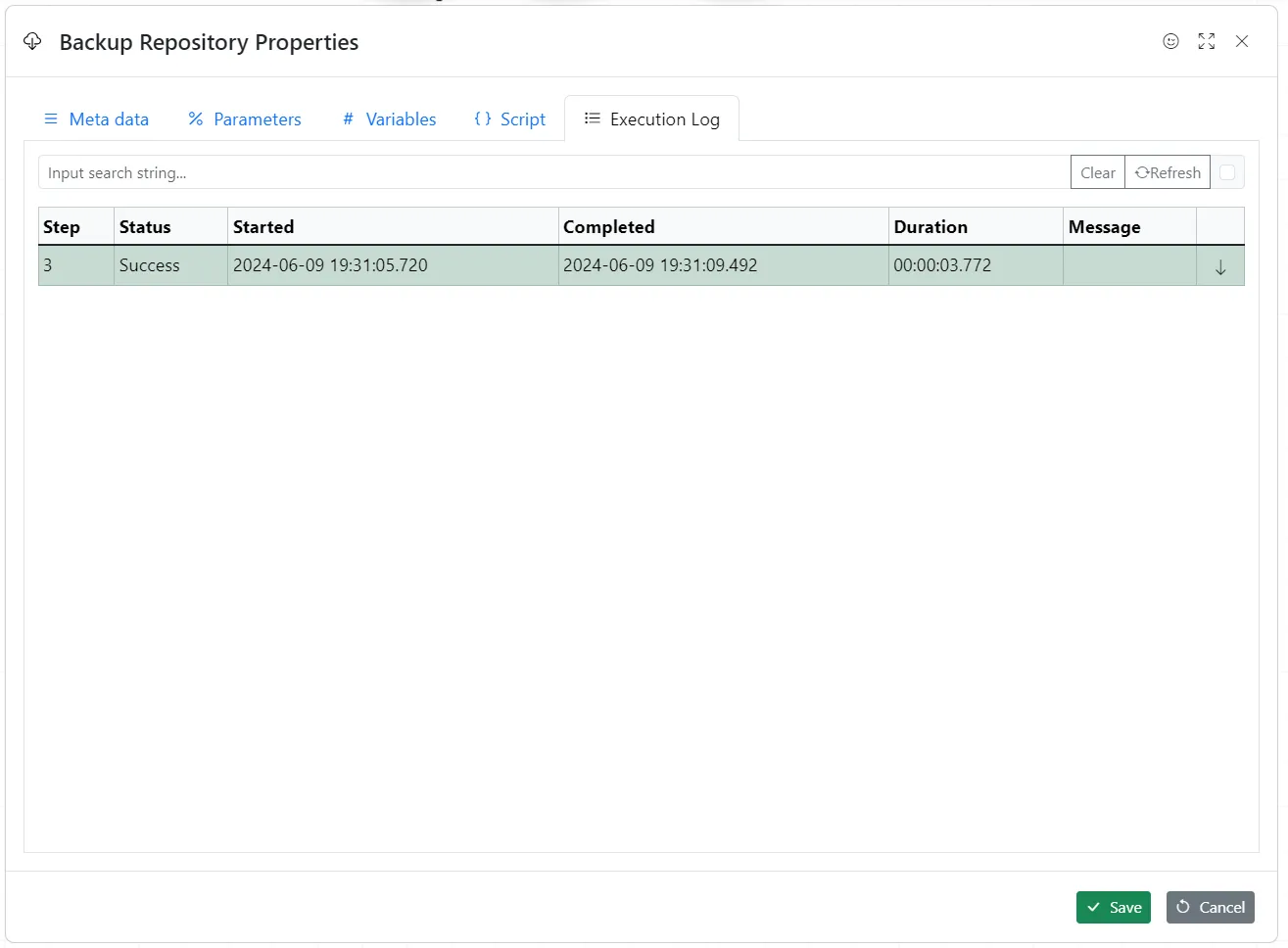
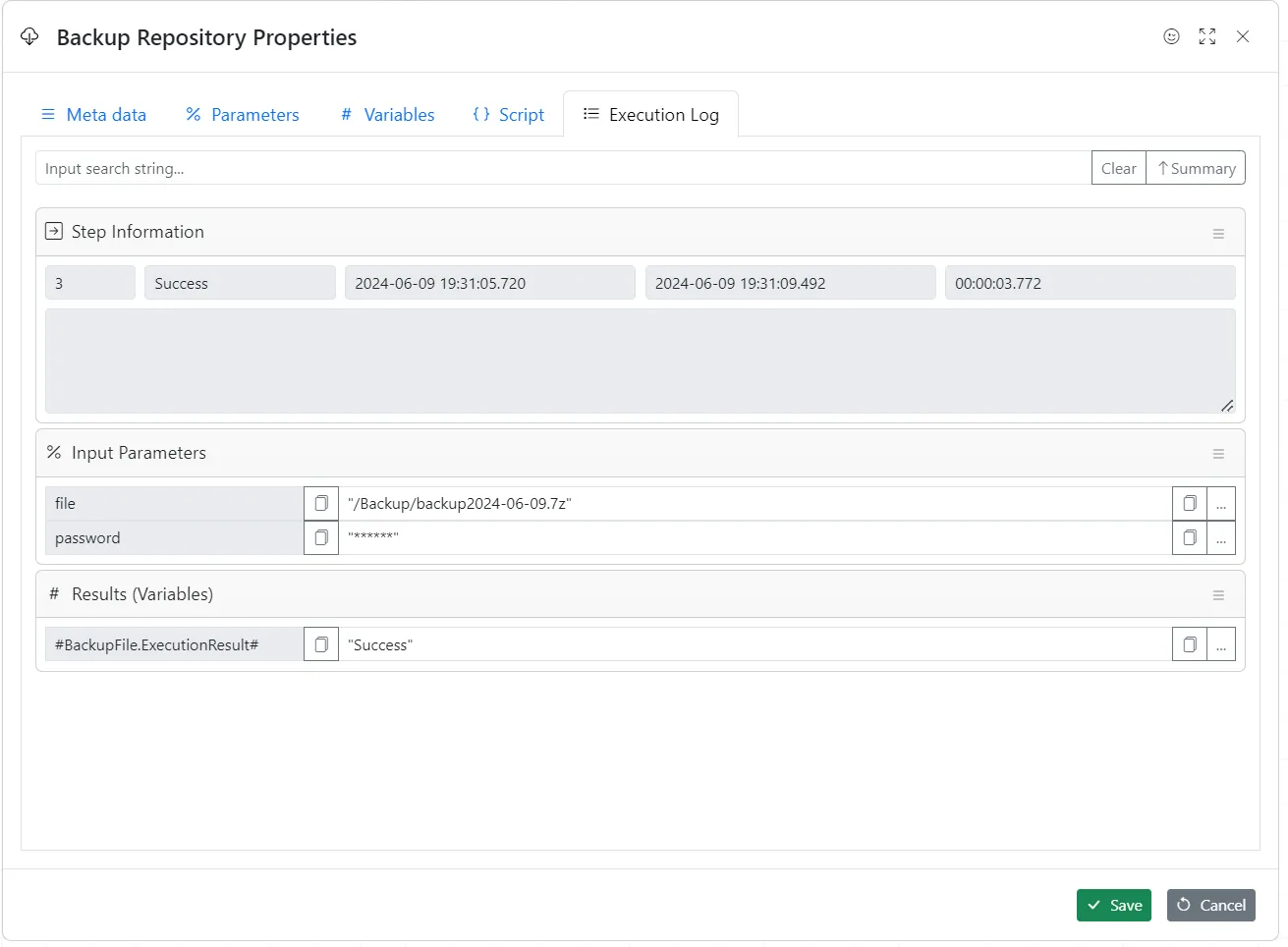
24 August 2023
Next Page
Creating Actions