
Every workflow may have parameters assigned to it. When workflow execution starts the parameters are calculated as the first step. If calculation fails execution is aborted.
Parameters can be:
To access workflow parameters click the percentage % button at the top
![]()
Here are two parameters one static and one calculated.
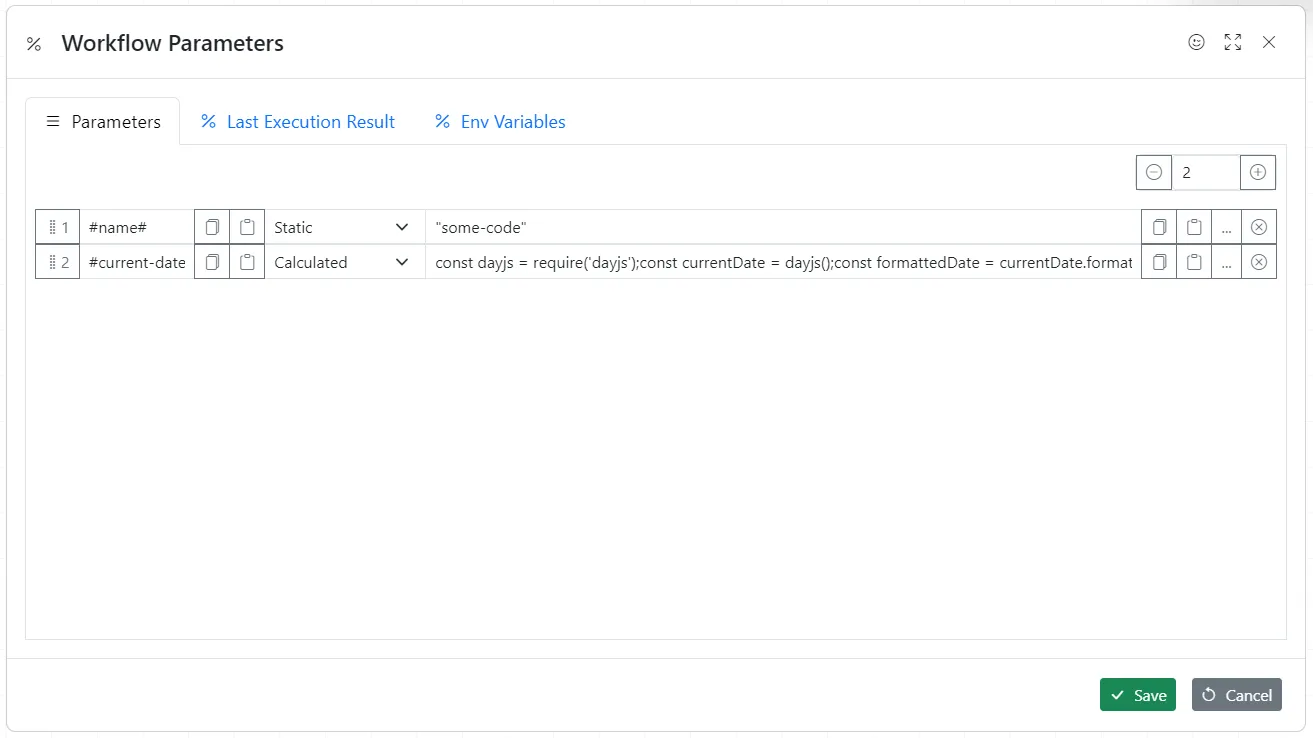
Parameter script
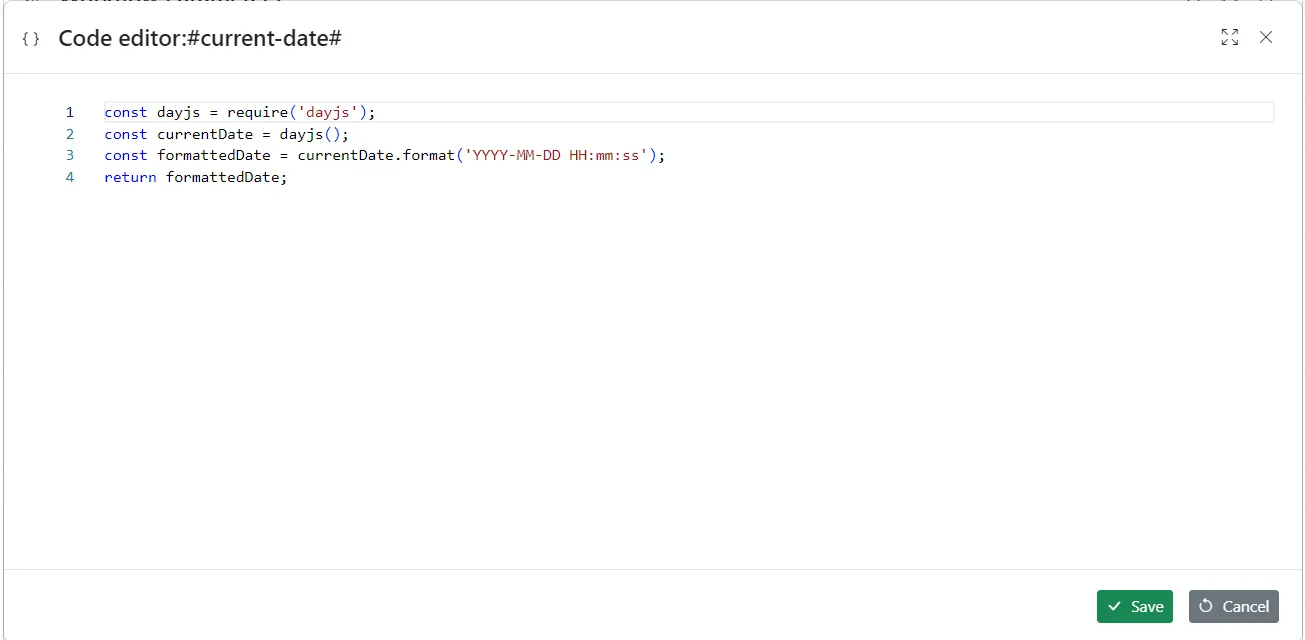
const dayjs = require("dayjs");
return dayjs(Date.now()).format("YYYY-MM-DD hh:mm:ss");Once workflow is executed once the actual parameters values can be seen by clicking “Last Execution result”
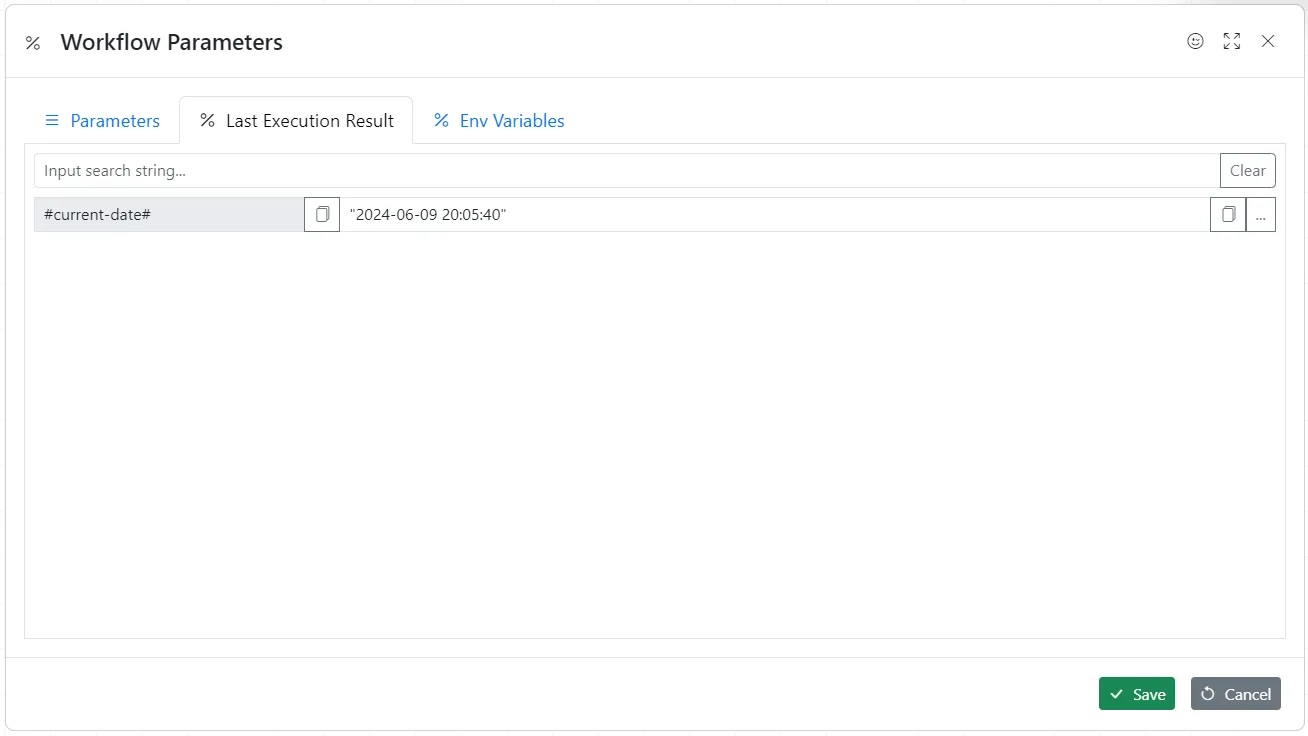
Env Variables
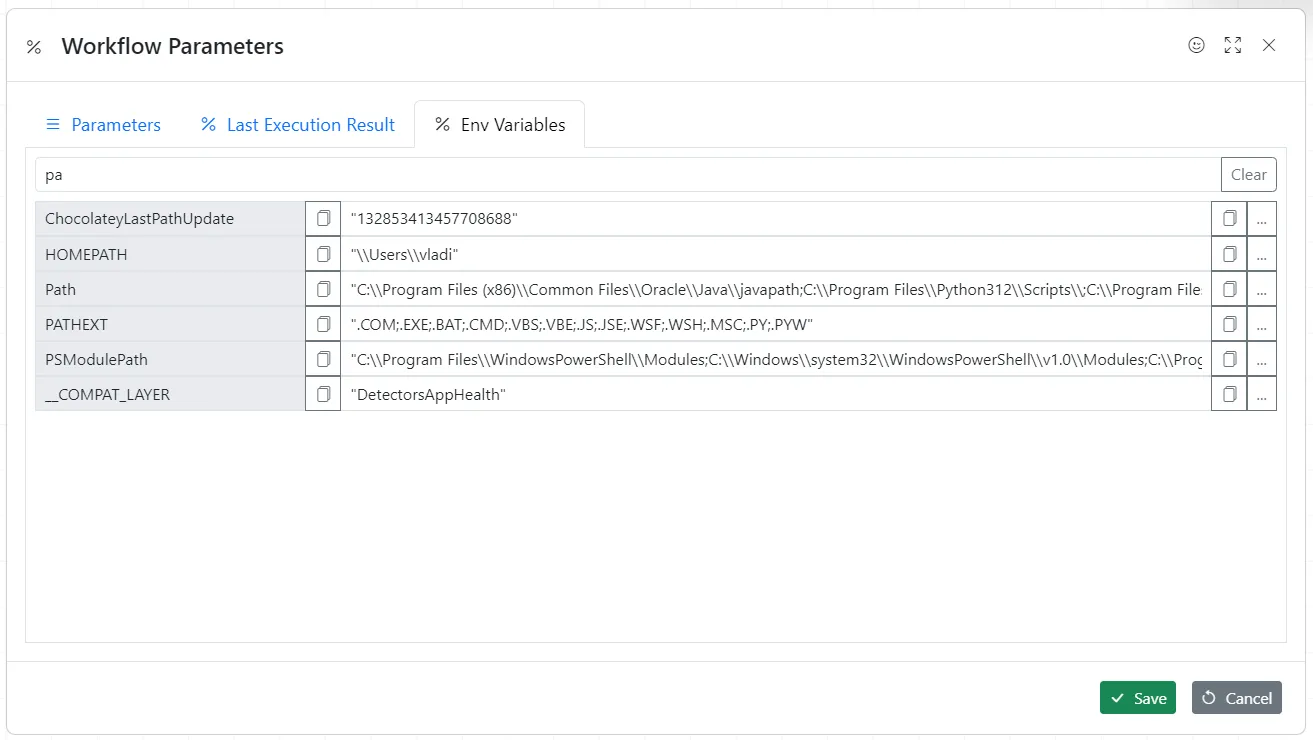
9 June 2024
Next Page
Working With Actions