
Settings-dialogue is only available for Admin users
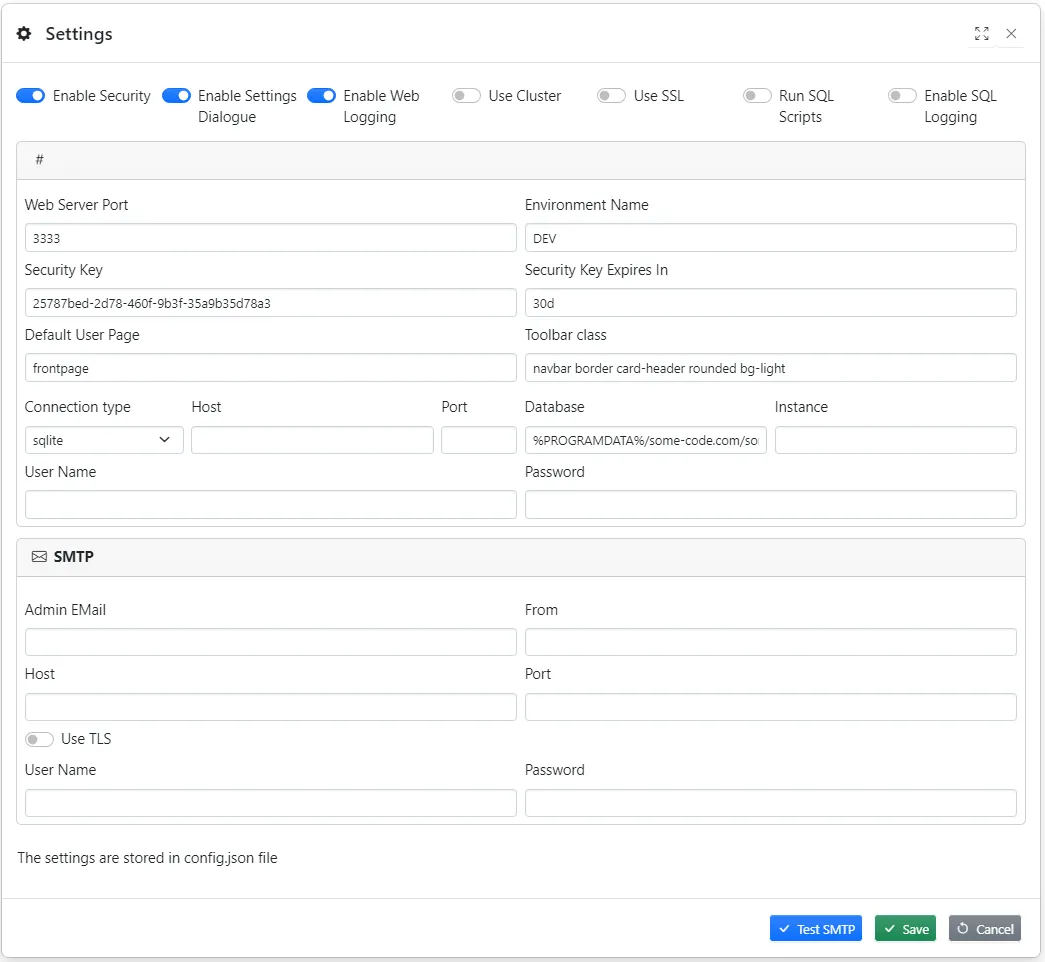
When security is disabled every one has unlimited access to Some code, We do not recommend running Some code with disabled security
Enables/ disables (hides) Preferences Screen
Enables logging
Improves performance with large number of users
Enables HTTPS server
Performs repository upgrade. Only set this option when asked by support
Only set this option when asked by support
Used for password encryption
User session expiration time in days
Do not change
Changes top toolbar look and feel
Repository Database Connection type
Repository Database hostname
Repository Database port
Location/Name of File System Event Logger repository database
SQL Server instance name
Repository Database User Name
Repository Database Password
SMTP is used to send email notifications to admins and for password recovery
Administrator receives emails about new user registrations
From email
SMTP server host
SMTP server port
SMTP server TLS flag
SMTP server user name
SMTP server user password
Note: The settings are stored in config.json file
{
"RUN_SQL_SCRIPTS": 1,
"WEB_SERVER_PORT": 3333,
"ENVIRONMENT_NAME": "DEV",
"ENABLE_SECURITY": 1,
"ENABLE_PREFERENCES_SCREEN": 1,
"JWT_KEY": "e379e697-0a16-42fe-a1f8-a8cbf84a911c",
"JWT_EXPIRES_IN": "30d",
"DEFAULT_USER_PAGE": "frontpage",
"NODE_ENV": "production",
"CONNECTION_TYPE": "sqlite",
"DB_USER": "",
"DB_PASS": "",
"DB_NAME": "%PROGRAMDATA%/some-code.com/some-code/some-code.sqlite",
"DB_HOST": "",
"DB_PORT": "",
"DB_INSTANCE": "",
"ENABLE_LOGGING": 1,
"SQL_LOGGING": 0,
"USE_CLUSTER": 0,
"USE_SSL": 0,
"LIBRARY_SERVER": "https://library.some-code.com",
"TOOLBAR_CLASS": "navbar border card-header rounded bg-light",
"SMTP_USE_TLS": 1,
"SMTP_HOST": "",
"SMTP_PORT": "465",
"SMTP_USER": "",
"SMTP_PASS": "",
"ADMIN_EMAIL": "",
"SMTP_FROM": ""
}Restart some-code.com server (64bit) windows service
Run the following commands
sudo systemctl stop some-code-server
sudo systemctl start some-code-server19 July 2023
Next Page
Groups