
One of major benefits of working with “Some Code” is how easy it is to create custom actions.
Everything is user definable:
All currently installed actions are stored in Action library. This dialog allows to create new actions or download actions the from public library
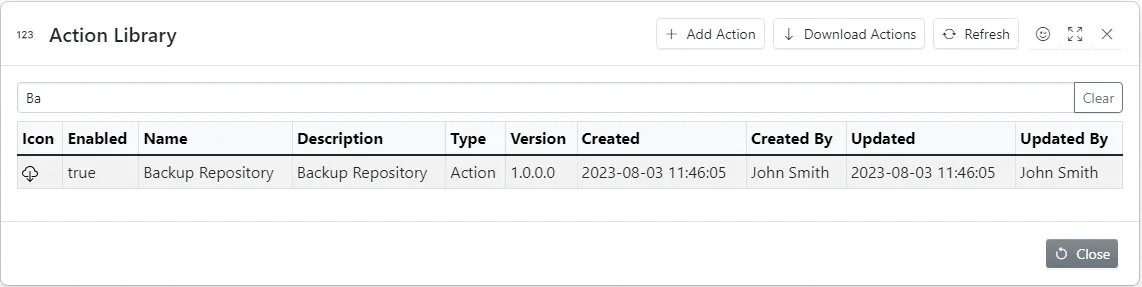
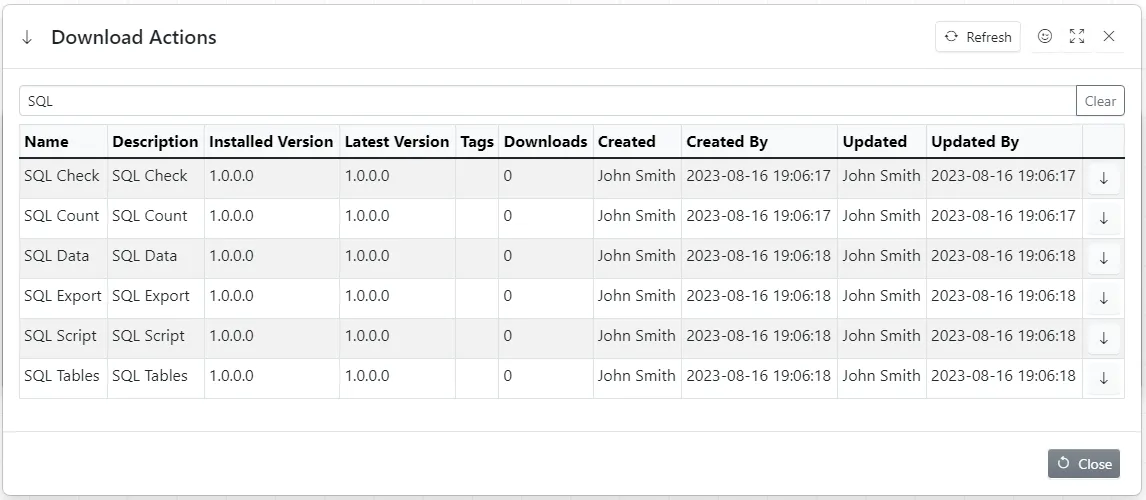
To create new action click Add Action, fill in all necessary fields and press Save button
![]()
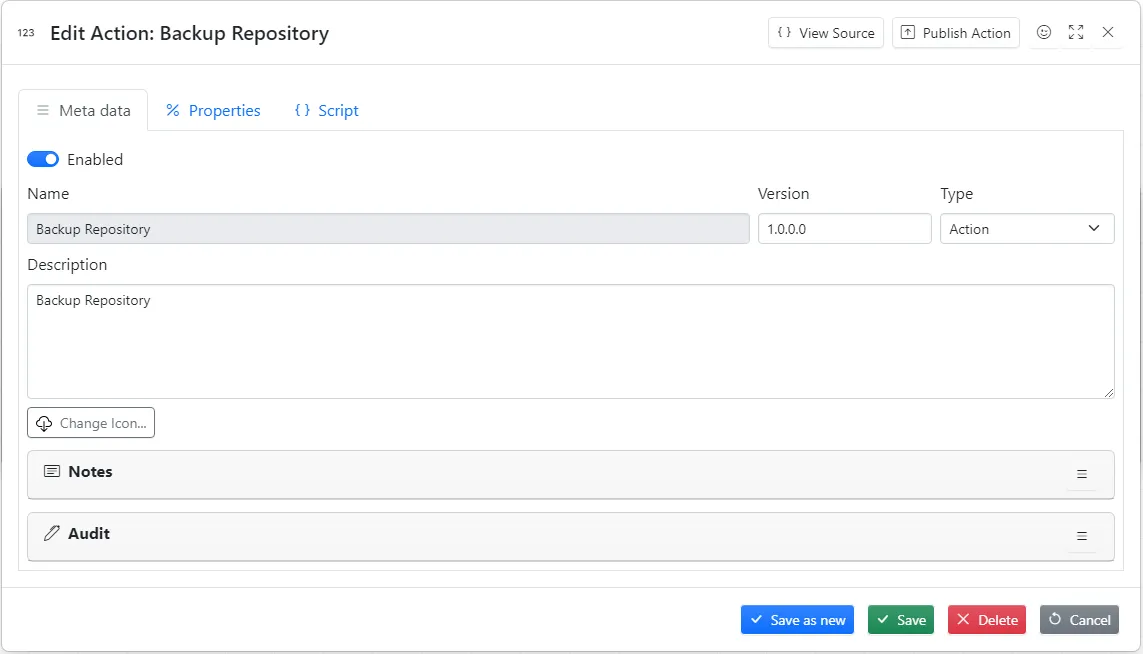
Metadata Tab defines action look and feel
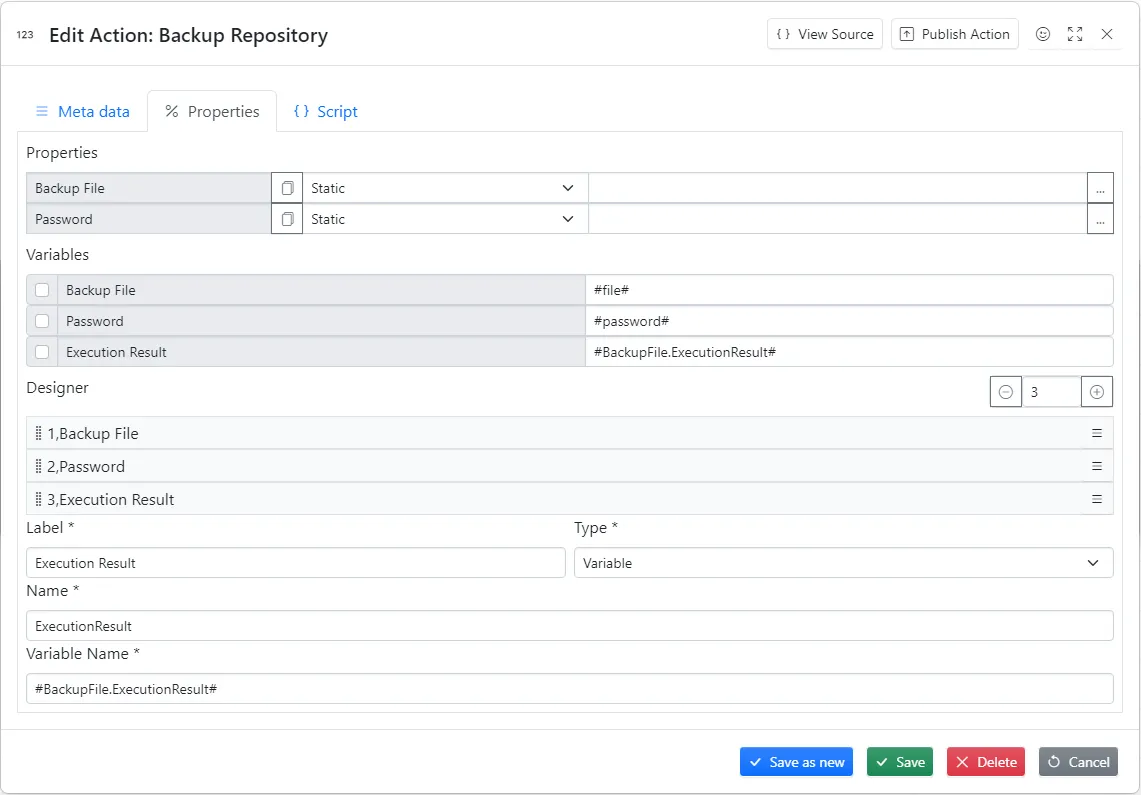
Property types
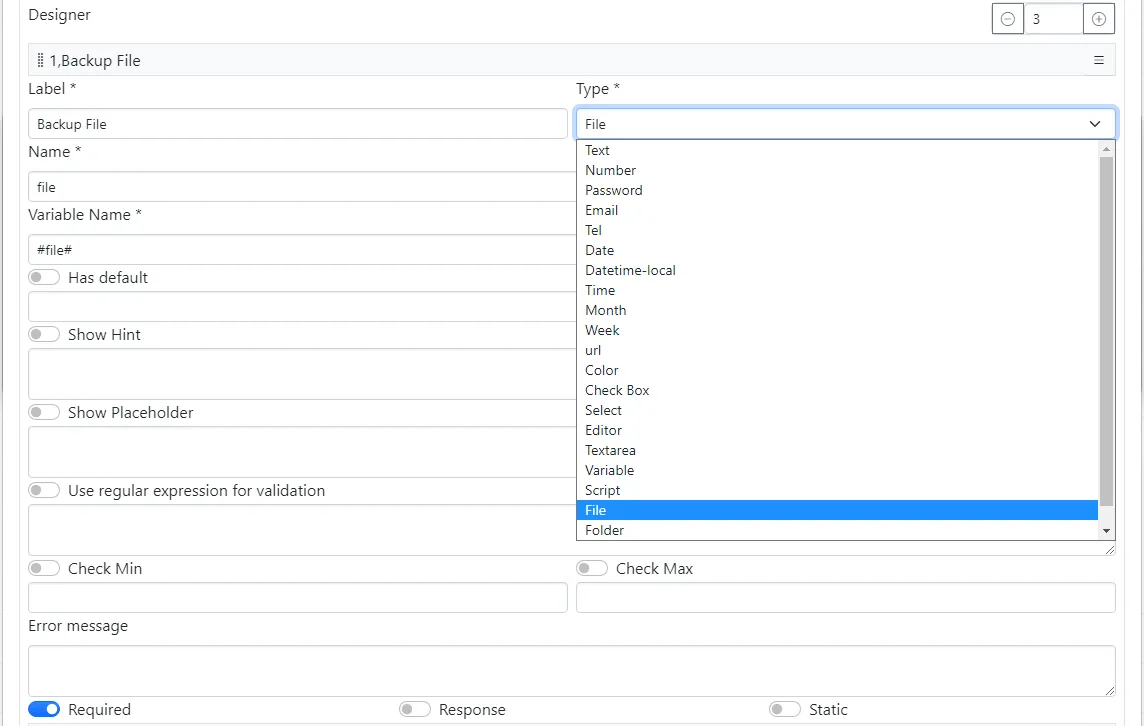
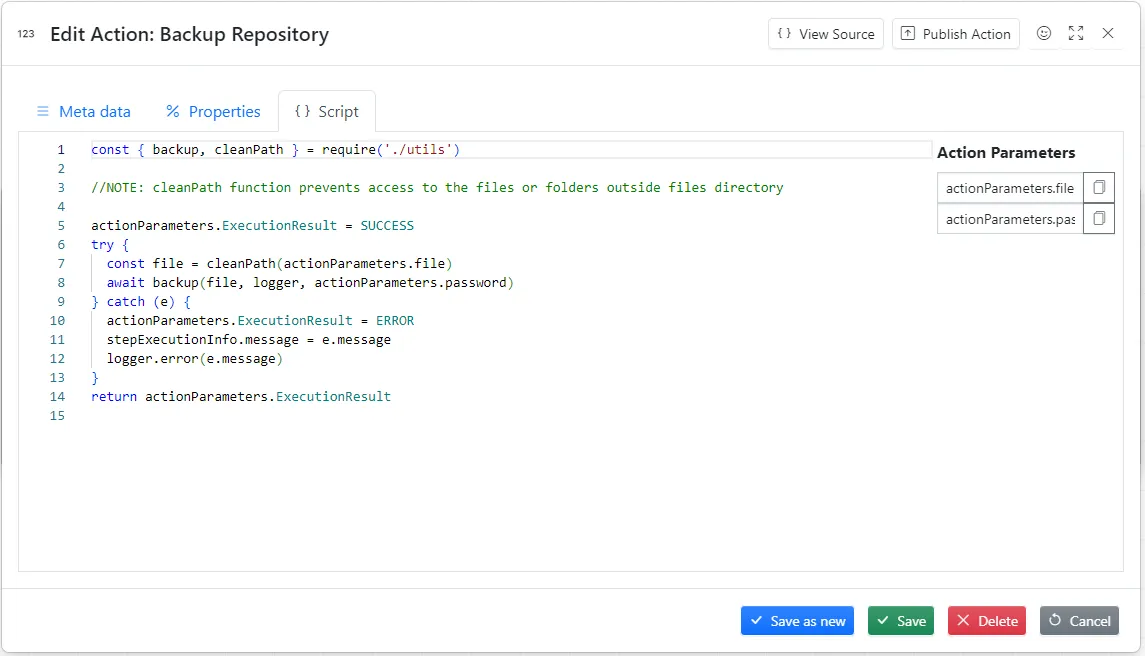
Script Example
const { backup, cleanPath } = require("./utils");
//NOTE: cleanPath function prevents access to the files or folders outside files directory
actionParameters.ExecutionResult = SUCCESS;
try {
const file = cleanPath(actionParameters.file);
await backup(file, logger, actionParameters.password);
} catch (e) {
actionParameters.ExecutionResult = ERROR;
stepExecutionInfo.message = e.message;
logger.error(e.message);
}
return actionParameters.ExecutionResult;Action definition is stored in JSON format. Code editor allows advanced users to edit Action definition manually.
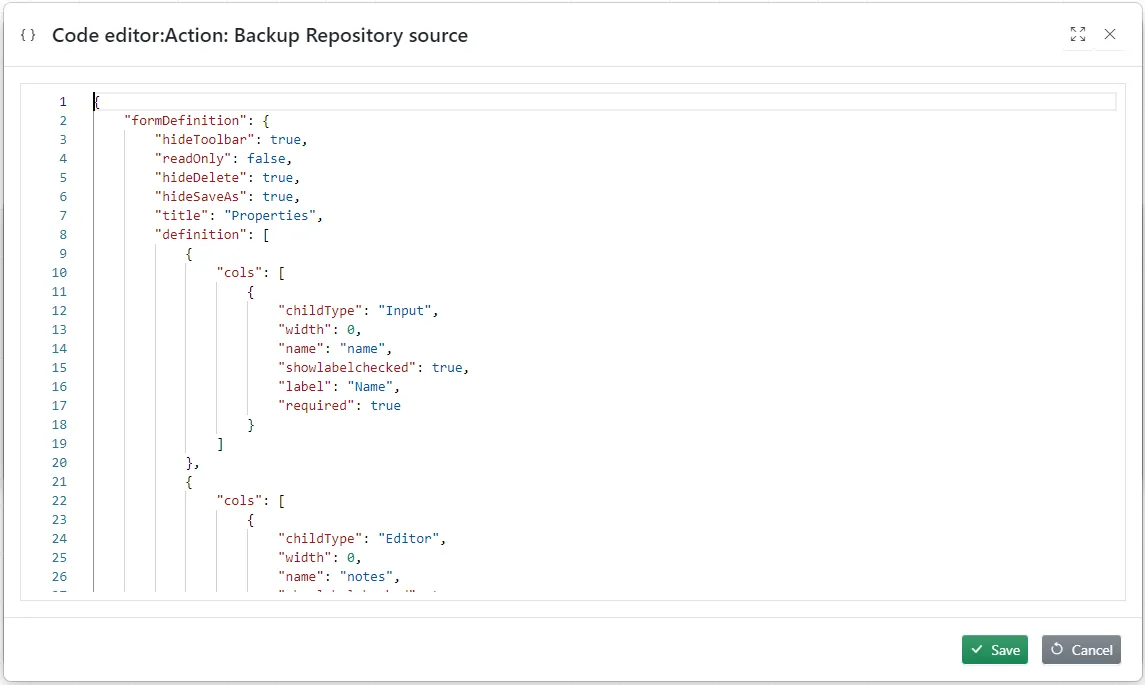
This dialogue publishes action to the public library so it can be used by all users of Some code
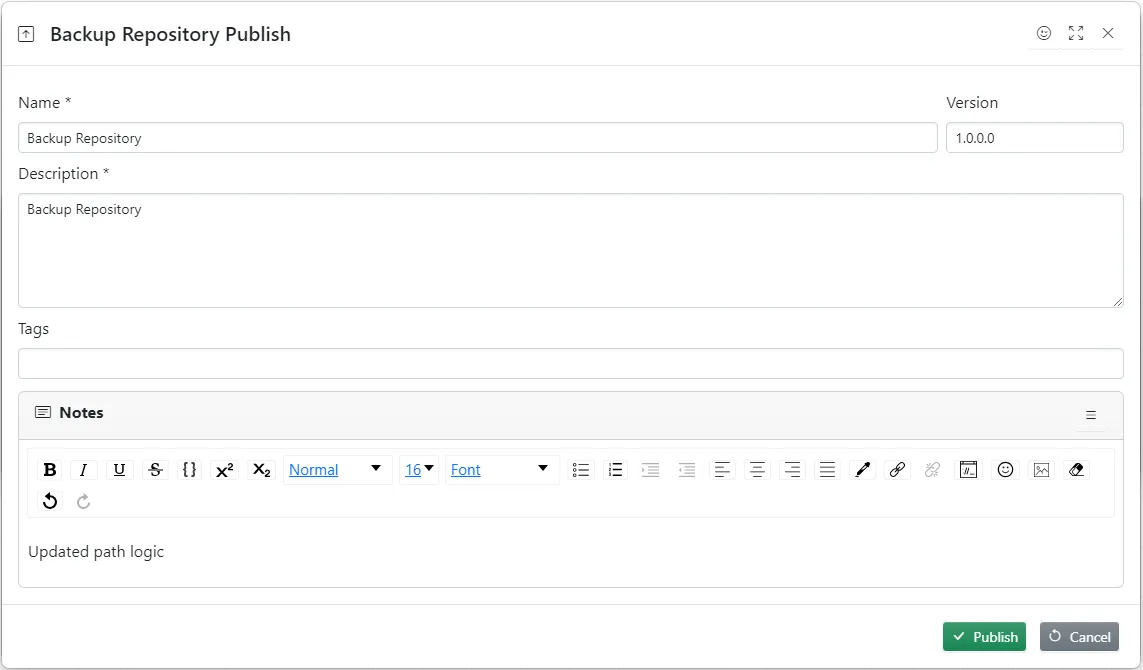
24 August 2023
Next Page
Creating Connections